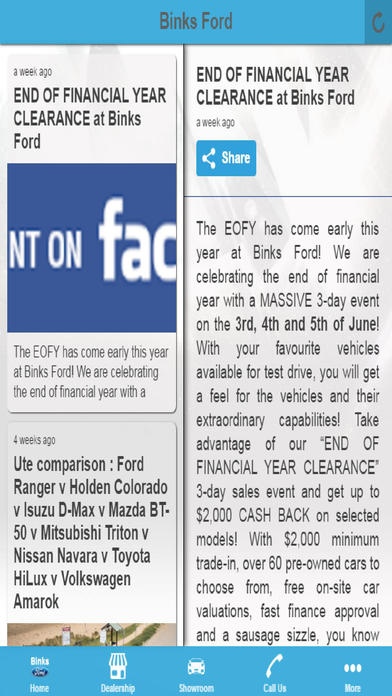Binks Ford 1.53.207.532
Continue to app
Free Version
Publisher Description
Book your service, submit a parts enquiry or submit a vehicle enquiry with ease. Check out Ford's latest models and view brochures on the app. Also, you can find our dealership contact details and business hours, view our latest news and offers, get a trade-in valuation powered by RedBook and see our upcoming events. Binks Ford at a glance: - We are a family owned business. - We are a multi award winning Ford Dealer. - Our awards based on recognition are for excellence in sales, service and Customer Satisfaction. - Binks Ford actively supports our local community, charities and sporting clubs. We enhance your buying experience by providing expert after sales service with courtesy pick-up and drop-off convenience, knowing the treatment of your car is with the care and professionalism you would expect in our large and modern workshop service area. Our staff members are dedicated to providing you with the best of care at all times, so whether you are buying, selling or leasing, we invite you to come and experience the difference at Binks Ford Dealership! In this app you can find: Service Bookings, Parts Enquiry, Contact Us, Search Our Stock, Location, Business Hours, Showroom, Test Drive Enquiry, News&Offers, Maps, Trade-In, About Us, YouTube, Photos, Facebook, Roadside Assistance, Events
Requires iOS 7.0 or later. Compatible with iPhone, iPad, and iPod touch.
About Binks Ford
Binks Ford is a free app for iOS published in the Office Suites & Tools list of apps, part of Business.
The company that develops Binks Ford is Natalie Kontos. The latest version released by its developer is 1.53.207.532.
To install Binks Ford on your iOS device, just click the green Continue To App button above to start the installation process. The app is listed on our website since 2015-05-28 and was downloaded 0 times. We have already checked if the download link is safe, however for your own protection we recommend that you scan the downloaded app with your antivirus. Your antivirus may detect the Binks Ford as malware if the download link is broken.
How to install Binks Ford on your iOS device:
- Click on the Continue To App button on our website. This will redirect you to the App Store.
- Once the Binks Ford is shown in the iTunes listing of your iOS device, you can start its download and installation. Tap on the GET button to the right of the app to start downloading it.
- If you are not logged-in the iOS appstore app, you'll be prompted for your your Apple ID and/or password.
- After Binks Ford is downloaded, you'll see an INSTALL button to the right. Tap on it to start the actual installation of the iOS app.
- Once installation is finished you can tap on the OPEN button to start it. Its icon will also be added to your device home screen.